
From work to recreation, computers have become a necessary part of our daily life. However, they can also be a source of frustration when things go wrong, and even the best computers can experience problems from time to time, so it doesn’t matter if it’s a high-end gaming PC or a regular work laptop if you’re having trouble with your computer, you don’t have to panic. Many common computer issues can come by, and this quick guide will help you fix them and know when to call a professional.
General Slowdown
A slow computer can be incredibly frustrating, impacting productivity and overall experience. If your computer is running slower than usual, there are several things you can do to speed it up. First, you can try closing any unnecessary programs and tabs. You can also free up space on your hard drive by deleting old files and programs you no longer use. Running a virus scan can also help identify and remove any malware slowing down your computer.
Computer Won’t Start
Before you panic, it’s important to approach the problem systematically. If your computer doesn’t start, it could be due to several issues. Check to make sure all cables and cords are securely connected. If that doesn’t work, try restarting your computer in safe mode. Ensure that the power button works properly and remove external devices. If you have a laptop or portable computer with an external battery, ensure they are correctly connected. If you still have issues, it may be time to seek professional help from a computer repair service.
Black Screen

A bad monitor or graphics card may be to blame if your computer powers on but the screen stays black. To see if the problem is with the monitor specifically, try connecting your computer to a different monitor or TV. It could be time to replace your graphics card if it doesn’t work.
Blue Screen of Death
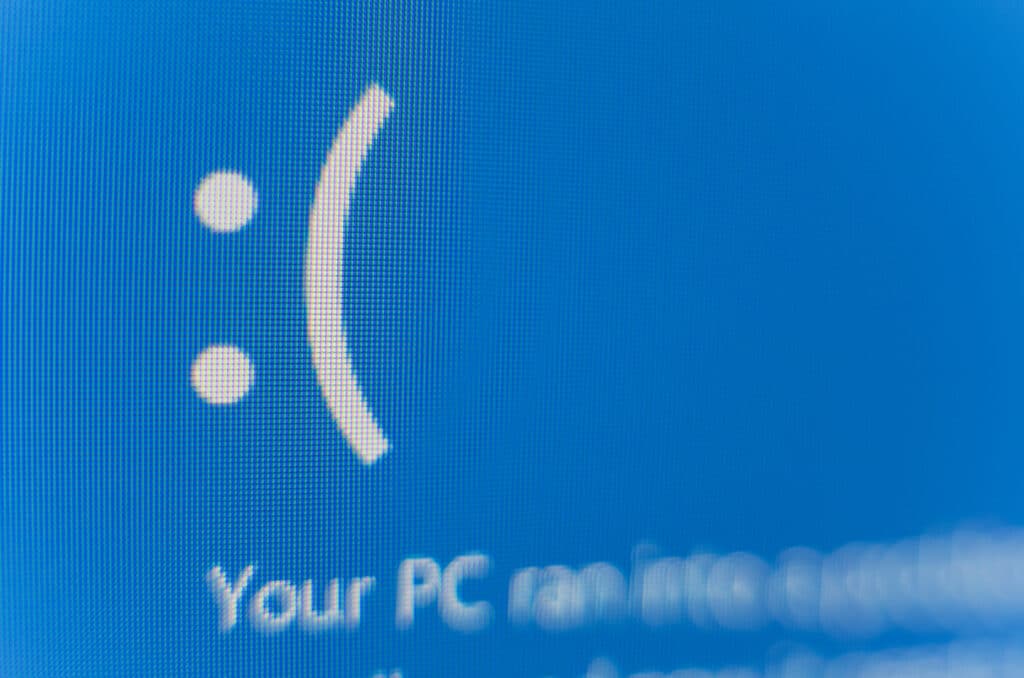
A frequent problem, the Blue Screen of Death (BSOD), can be brought on by several things, including hardware failure, software problems, and driver issues. The good news is that while it might be a frightening sight, it is typically fixable. Start your computer again and conduct a virus scan. You might need to update or reinstall your drivers if it doesn’t work. If that doesn’t work, reinstalling Windows may be the most viable solution.
Computer Can’t Connect to Wi-Fi
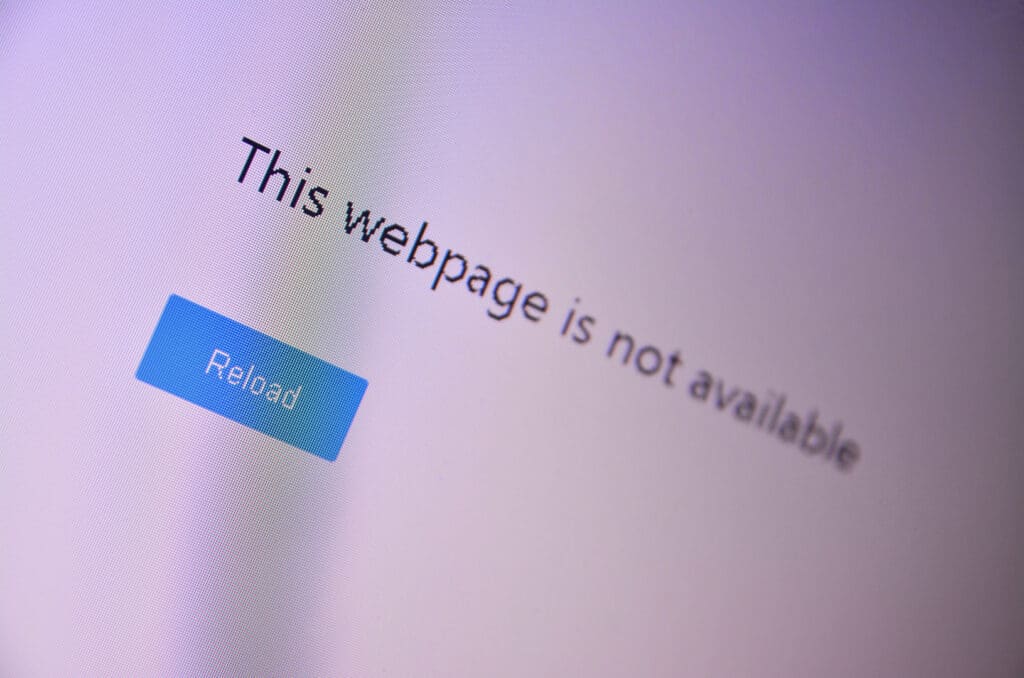
Try rebooting your router and modem if your computer has trouble connecting to Wi-Fi. If it doesn’t work, ensure your laptop is connected to your router and has Wi-Fi turned on. You could also attempt to disconnect from the network and reconnect to it. If you’re still having problems, you should get some expert advice.
While computer problems can be frustrating, many frequent problems are easy fixes. Following these suggestions may solve the problem and save time and money. But if you still have problems, don’t be afraid to get treatment from a specialist. If you are in the Urbandale area, don’t hesitate to visit our store, where our qualified technician will look over these and other computer-related issues.
